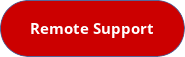Phishing is a type of cyber attack that uses deception to trick individuals into giving away sensitive information, such as login credentials or financial information. The goal of a phishing attack is to steal personal information, access sensitive systems, or spread malware.
There are several types of phishing attacks, including:
- Email phishing: This is the most common type of phishing attack. It involves sending an email that appears to be from a legitimate source, such as a bank or a government agency, and contains a link or an attachment that, when clicked, downloads malware or redirects the user to a fake website designed to steal personal information.
- Spear phishing: This type of phishing attack is targeted at specific individuals or organizations. The attacker may use personal information, such as the victim’s name or job title, to make the email appear more legitimate.
- SMS phishing: Also known as “smishing,” this type of phishing attack uses text messages to trick individuals into giving away personal information.
- Vishing: This type of phishing attack uses phone calls to trick individuals into giving away personal information.
To protect yourself from phishing attacks, it is important to be aware of the signs of a phishing attempt and to exercise caution when clicking on links or downloading attachments from unknown sources. Additionally, you should:
- Be suspicious of unsolicited emails, even if they appear to be from a legitimate source.
- Be wary of emails that contain urgent language or ask for personal information.
- Be cautious when clicking on links or downloading attachments, even if the email appears to be from a trusted source.
- Use anti-virus software and keep it updated.
- Use two-factor authentication, if available.
- Keep your software and operating system up to date.
- Use a password manager to generate and store strong, unique passwords for each of your accounts.
- Educate yourself about the latest phishing techniques and how to avoid them.
It is also important for organizations to implement security measures to protect against phishing attacks, such as:
- Employee education and awareness training
- Email filtering and anti-spam solutions
- Web filtering and security software
- Regular security audits
- Implementing a incident response plan
Remember that phishing is an ongoing threat and new tactics are being developed all the time, so staying informed and vigilant is key to staying safe online. If you need help, reach out to us and we can work with you to meet your objectives. Schedule a free consultation.